A slow website is frustrating. Users leave within seconds if pages load slowly. That’s why fast website hosting is crucial. It improves user experience, SEO, and conversions.
Search engines like Google rank fast websites higher. A slow website reduces traffic and sales. Studies show that a one-second delay decreases conversions by 7%. So, Speed matters.
This guide explores how to choose the best fast website hosting for your needs. Here at 27 Digi, we will also include recommendations for enhanced speed and our other services for better visibility for your business.
What Is Website Hosting?

Website hosting stores website files on a server, making them accessible online. It provides the infrastructure needed for a website to function.
To ensure fast website hosting and quicker load times, better performance, and an improved user experience. We should maintain Some key aspects of website hosting which includes:
- Server types: Shared, VPS, and dedicated hosting offer different performance levels.
- Storage and bandwidth: Determines how much data a site can handle.
- Security and uptime: Reliable hosts ensure site security and minimal downtime.
A good hosting provider offers fast, secure, and scalable services, ensuring websites run smoothly and remain accessible.
Why Does Website Speed Matter?

Website speed affects user experience and business success, and without fast website hosting and optimizations, pages increase bounce rates. So, a fast website retains visitors and boosts engagement.
1. SEO Benefits
Google prioritizes fast-loading websites. Speed influences rankings. A sluggish site gets fewer organic visitors.
2. Better Conversions
Online shoppers abandon slow sites. A fast website increases sales. Amazon found that every 100ms delay costs 1% in revenue.
3. Improved Mobile Experience
Most users browse on mobile. Mobile-first indexing means speed is crucial. A fast website hosting plan improves performance on all devices.
Key Features of Fast Website Hosting
Choosing the right hosting ensures speed and reliability. Here’s what to look for:
1. SSD Storage vs. HDD Storage
- SSDs are 10x faster than HDDs.
- They reduce load times and improve database performance.
2. Server Response Time
- Ideal server response time is under 200ms.
- High-performance servers deliver content quickly.
3. Bandwidth and Data Transfer
- Limited bandwidth slows websites.
- Unlimited bandwidth prevents traffic spikes from affecting speed.
4. Content Delivery Network (CDN)
- A CDN distributes website data across global servers.
- It improves load times by reducing distance between users and data centers.
5. Advanced Caching Mechanisms
- Caching stores website elements for quick retrieval.
- It significantly reduces load time for returning visitors.
Types of Fast Website Hosting
| Shared Hosting | Slowest option due to shared resources. | Best for small blogs or personal sites. |
| VPS Hosting | Faster than shared hosting. | Offers dedicated resources for better speed. |
| Dedicated Hosting | Entire server for your website. | Best for high-traffic sites needing speed. |
| Cloud Hosting | Uses multiple servers for scalability. | Faster and more reliable than VPS. |
| Managed WordPress Hosting | Optimized for WordPress speed. | Includes built-in caching and security. |
Best and Fast Website Hosting Providers in 2025

Some hosting providers specialize in speed optimization. Here are the best options:
1. Bluehost
- Offers SSD storage and global CDN.
- 99.99% uptime and free SSL for security.
2. SiteGround
- Google Cloud-based hosting for fast load speeds.
- Built-in caching for better performance.
3. A2 Hosting
- Turbo Servers load sites 20x faster.
- LiteSpeed technology boosts efficiency.
4. Cloudways
- Managed cloud hosting with scalable resources.
- Supports top cloud providers like AWS and DigitalOcean.
5. Kinsta
- Uses Google Cloud’s C2 machines for ultimate speed.
- Automatic scaling for traffic spikes.
How to Test Web Hosting Speed?
Before choosing a hosting provider, test its speed. Use these tools:
1. GTmetrix
- Measures page load time and identifies speed issues.
- Provides actionable recommendations.
2. Pingdom
- Tests website speed from different global locations.
- Helps detect server latency issues.
3. Google PageSpeed Insights
- Analyzes desktop and mobile site performance.
- Offers optimization suggestions.
Optimizing Your Website for Speed
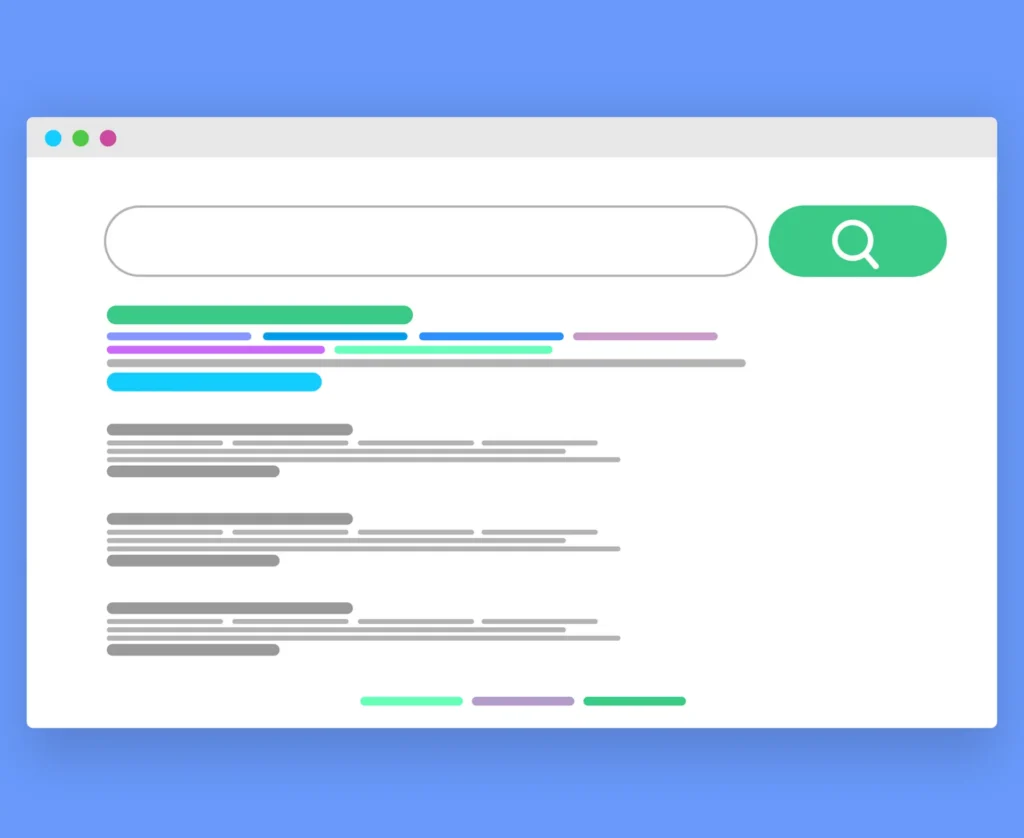
Even with fast website hosting, website optimization is essential. So keep in check following optimizations:
1. Image Optimization
Use tools like TinyPNG to compress images. Convert images to WebP for better performance.
2. Minify CSS & JavaScript
Use tools like Autoptimize for WordPress. Minifying reduces file sizes, improving load times.
3. Enable Browser Caching
Caching stores website data locally, making repeat visits faster. Use WP Rocket for easy caching setup.
4. Use a CDN
A CDN distributes content across multiple locations. Cloudflare is a great free option.
5. Reduce HTTP Requests
Fewer requests mean faster loading. Combine CSS and JavaScript files where possible.
Common Mistakes That Slow Websites

Avoid these common issues:
1. Cheap Hosting Plans
- Low-cost providers overfill servers.
- Shared hosting can lead to slow performance.
2. Ignoring Image Optimization
- large image size which takes longer to load.
- Images are not compressed before uploading.
3. Excessive Plugins
- Too many plugins slow down WordPress.
- Use only essential plugins.
4. Unoptimized Code
- Bloated CSS and JavaScript increase load times.
- Minify and compress files.
Cost vs. Speed: Finding the Right Balance
Budget Hosting vs. Premium Hosting
- Budget plans are cheaper but slower.
- Premium hosting offers better speed and support.
Hidden Costs in Cheap Hosting
- Some providers charge extra for SSL, backups, and CDNs.
- Always check what’s included.
Contact us for a quote and discover the best hosting plans tailored to your business needs, plus exclusive deals and packages!
Fast Website Hosting for E-commerce
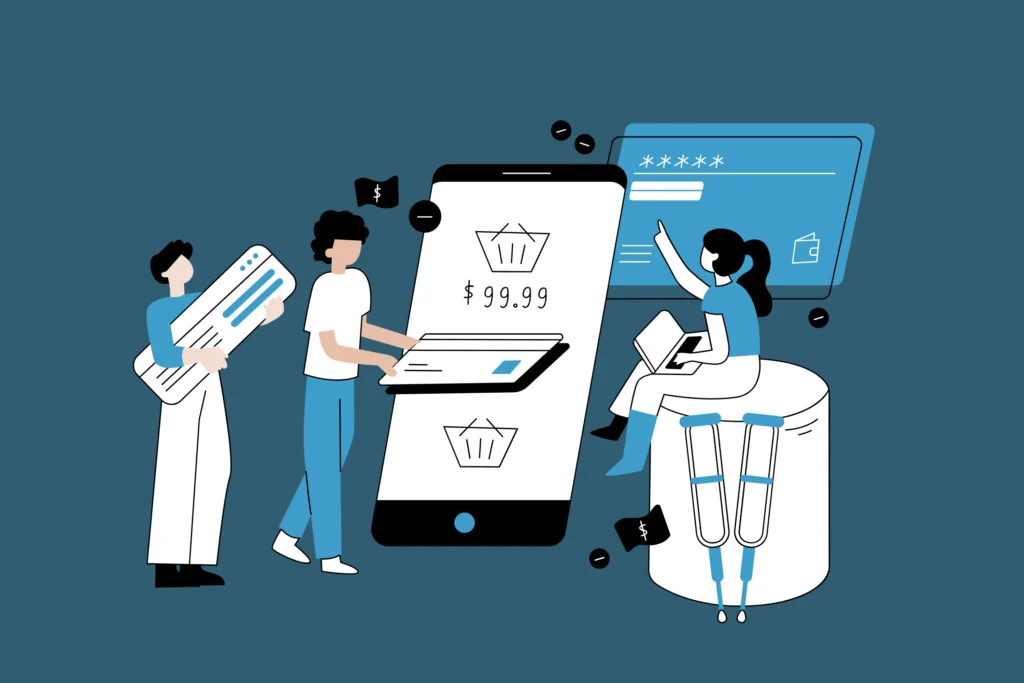
Fast hosting means better sales. Walmart saw a 2% increase in conversions for every 1-second improvement in speed.
1. Case Study: AliExpress
- Reduced load time by 36%.
- Increased orders by 10.5%.
2. Best E-commerce Hosting Providers
- Shopify – Built-in CDN and fast servers.
- WooCommerce on SiteGround – Optimized for WordPress stores.
- BigCommerce – Scalable and performance-focused.
Future Trends in Fast Web Hosting

As technology evolves, web hosting speeds improve. and with this, competition among providers intensifies, driving faster and more reliable services.
AI-Powered Hosting
- AI optimizes server loads in real-time.
- Predictive caching enhances performance.
Edge Computing
- Moves data processing closer to users.
- Reduces latency for faster response times.
Conclusion
Fast website hosting is essential for SEO, conversions, and user experience. Choose a provider with SSD storage, low latency servers, and a CDN. Optimize your website for performance. Use tools like GTmetrix to monitor speed.
Using a fast website hosting visitors stay engaged on that website and boosts rankings. Investing in quality hosting is a smart business move.
To Learn more about cutting-edge digital solutions, better visibility for your business and to stay upto date on current trends visit our blog.
FAQs
-
What is the best hosting for speed?
The fastest hosting providers are Kinsta, SiteGround, and Cloudways because they use high-performance servers, caching, and optimized infrastructure to ensure quick loading times.
-
How does CDN improve speed?
A Content Delivery Network (CDN) helps by storing copies of your website’s content on multiple global servers, so visitors load data from the nearest location, reducing lag.
-
Is shared hosting fast?
Not always. Shared hosting can be slow if multiple websites on the same server use too many resources, especially during peak traffic hours or high demand.
-
Can I improve speed without changing hosts?
Yes! You can optimize images, enable caching, use a CDN, minimize code bloat, reduce plugins, and enable lazy loading to enhance performance.
-
How much does fast website hosting cost on average?
Fast hosting typically starts at around $5 per month for basic plans but can go up to $30 or more for high-speed, premium, fully managed hosting.



One Response
Your blog stands out in a sea of generic and formulaic content Your unique voice and perspective are what keep me coming back for more